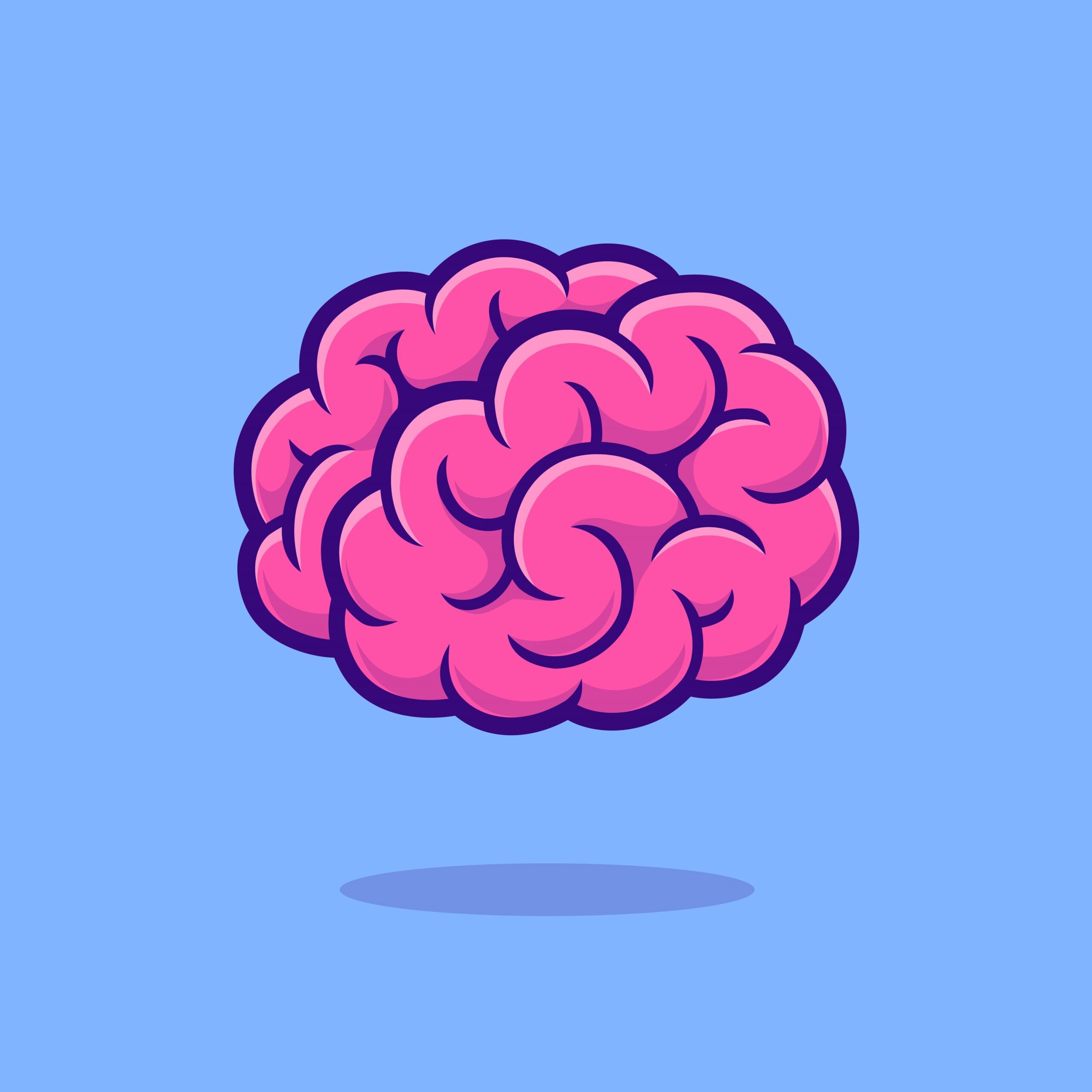Best Video Editing Software and Video Editing Tips
Free video editing software options
- For beginners on a low budget, it is recommended to start with the free software that is already available on your Mac or PC, such as iMovie or Windows Movie Maker.
- While they may not be the best, they are sufficient for starting out and getting the job done.
“I would recommend, literally if you’re just starting out, start with the free software that you already have. iMovie on your Mac, or Windows Movie Maker on your PC, and just use that for a while.”
Low budget video editing software recommendation
- Adobe Premiere Elements is recommended as a low budget software option.
- It can be purchased for around $60, and includes features for both Mac and PC users.
- It is suggested to get the bundle with Photoshop Elements for about $80 to have access to also creating thumbnails and other social media graphics.
“Now, as far as low budget software goes, I really recommend Adobe Premiere Elements. You can actually grab this for about 60 bucks, I’ll link up an Amazon link you could either get the, they’ll send you the CD or you can digitally download it for either Mac or PC.”
Best video editing software recommendation
- The best video editing software, according to the speaker, is Adobe Premiere Pro or Creative Cloud.
- Despite some controversy, the speaker personally uses it and believes it is the top choice.
- Adobe Premiere Pro offers features such as the mercury playback engine which utilizes the GPU for faster editing, rendering, and exporting.
- Final Cut 10 is also recommended for its fast rendering and processing capabilities.
“Now, personally, and what I think is the best video editing software, is Adobe Premiere Pro, or CC, Creative Cloud right now. That’s what I personally use, and I know this may be controversial but I use a PC to edit.”
Cost and subscription options for Adobe Premiere
- Adobe Premiere Pro costs approximately $20 per month as a software subscription.
- Final Cut Pro, on the other hand, has a one-time cost of $300.
- The advantage of the Adobe Premiere subscription is that it includes regular software upgrades to stay compatible with the latest video camera formats.
“Now Adobe Premiere costs about 20 bucks a month and it’s a subscription, and I think it’s worth every single penny. Final Cut costs 300 bucks one time, and I think you do get upgrades with that.”
Best tips for learning video editing
- A recommended resource for learning video editing is linda.com, which offers step-by-step video tutorials for various software platforms including Adobe Premiere and Final Cut.
- Taking time to go through these educational modules, possibly during a free trial period, can provide a solid foundation in editing skills.
“So, my general video editing tips are this. I recommend linda.com, and I’ll link it up in the YouTube description below. What it is, is that’s an education site with great step-by-step video tutorials to learn anything, probably any of the software platforms I’ve mentioned here but definitely Premier, definitely Final Cut.”